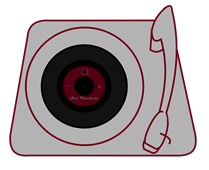Een artikel zoeken
Snel zoeken
In onze webshop staat rechtsboven de balk ‘Zoek producten…‘. Hier kunt u een term invullen om te zoeken in ons uitgebreide assortiment. Deze functionaliteit leidt u naar elke productgroep: zowel de verschillende beeld- & geluiddragers als de verschillende genres. Vanaf onze homepage, onder de tab ‘Home’, kunt u zoeken in ons volledige aanbod of binnen een specifieke productgroep.
Alle PAARSE productinformatie is aan te klikken voor uitgebreide achtergrondinformatie, leuke wetenswaardigheden betreffende de artiest, de componist(en) of het liedje.
Zoeken op onderwerp
In de linkerkolom van onze productpagina’s vindt u links alle specifieke categorieën en genres. Hierbinnen kunt u bladeren en artikelen uit dezelfde categorie of hetzelfde genre bekijken. Voorts is er de speciale categorie ‘Luisterrijk’ met ‘Collector’s Items’ & singletjes die zich uitstekend lenen ‘Voor in de Jukebox!’.
Een bestelling plaatsen
Bestellen bij hetplaathuis.nl gaat via een paar eenvoudige stappen. Een Account aanmaken is niet nodig. Maar… om niet bij iedere bestelling opnieuw (al) uw (contact-)gegevens in te hoeven vullen, kunt u dat wel doen.
Klik op ‘Mijn account’ bovenaan de pagina. Daarna kunt u uw gegevens invullen. Zodra u succesvol bent aangemeld, kunt u een bestelling plaatsen. Als u al een account heeft, klikt u op inloggen. Na het invullen van uw inloggegevens, bent u aangemeld en kunt u een bestelling plaatsen.
Stap 1
Klik bij het gewenste artikel op ‘In winkelmand’.
Tussentijds kunt u altijd (de inhoud van) uw winkelmand bekijken door op ‘Winkelmand bekijken’ te klikken onder de door u gewenste producten, dan wel op ‘Winkelmand’ bovenaan de pagina.
Stap 2
Klik de gewenste/vereiste verzendoptie aan.
Stap 3
Controleer de gegevens van uw bestelling.
Stap 4
Klik op ‘Doorgaan naar afrekenen’ (of ‘Naar de kassa’ bovenaan de pagina) wanneer uw bestelling compleet is
Factuur- / adresgegevens
U kunt hier aangeven wat het factuuradres en het bezorgadres voor uw bestelling moet zijn.
Verzendwijze
Wanneer u meerdere artikelen tegelijk bestelt, doen wij ons best om alles veilig (bij elkaar) te verpakken en bij u te laten bezorgen.
Stap 5
Klik zodra al uw gegevens correct zijn de door u gewenste betaalwijze aan.
Stap 6
Maak uw bestelling definitief door op ‘Bestelling plaatsen’ te klikken.
Search for an article
Quick search
In our webshop you will find the bar ‘Search for products…‘ at the top right. Here you can enter a term to search in our extensive range. This functionality leads you to every product group: both the different image & sound carriers and the different genres. From our homepage, under the ‘Home’ tab, you can search our full range or within a specific product group.
All PURPLE product information is clickable for extensive background information, fun facts about the artist, composer(s) or song.
Search by subject
In the left column of our product pages you will find all specific categories and genres on the left. Within this you can browse and view articles from the same category or genre. There is also the special category ‘Splendid‘ with ‘Collector’s Items’ & singles perfectly fit ‘For Your Jukebox!’.
Place an order
Ordering at hetplaathuis.nl is done in a few simple steps. Creating an account is not necessary. But … in order not to have to enter (all) your (contact) data again with every order, you can do so.
Click on ‘My account‘ at the top of the page. You can then enter your details. Once you have successfully registered, you can place an order. If you already have an account, click on log in. After entering your login details, you are logged in and you can place an order.
Step 1
Click on ‘In shopping basket‘ for the desired item.
In the meantime you can always view (the content of) your shopping basket by clicking on ‘Continue to shopping basket‘ under the products you want, or on ‘Shopping basket‘ at the top of the page.
Step 2
Click on the desired / required shipping option.
Step 3
Check the details of your order.
Step 4
Click on ‘Continue to check out‘ (or ‘To the Check out‘ at the top of the page) when your order is complete
Invoice / address details
You can specify here the billing address and delivery address for your order.
Shipping method
When you order multiple items at the same time, we do our best to pack everything securely (together) and have it delivered to you.
Step 5
Once all your details are correct, click on the desired payment method.
Step 6
Make your order final by clicking on “Place order “.